So here's what you need to do to play on the Fybertech server:
Go to
Feed the Beast's page, scroll to the Client Download, and get the EXE. The JAR is probably what you want for Mac/Linux.
Run it, and do whatever it tells you that you need to do to set things up initially. It probably asks where you want to store your FTB modpack installations, so just pick a folder somewhere. I can't remember that's all it does, but just ask me if there's anything confusing.
When you finally get into the launcher itself, you'll see some tabs across the top. Click "Modpacks", and you should see a list of all they have available, with FTB Unleashed at the top. Select that one. Then near the bottom right, near the Launch button, you'll see a place where you can create/edit profiles. Set that up with your Minecraft login info. Then press Launch.
At this point the FTB launcher will download the pack, then run it, which could take some time to get going on the first run. When you finally get to the Minecraft title screen, exit the game.
Run the FTB launcher again. On the Modpacks tab, with FTB Unleashed selected, click the Edit Mod Pack button near the top. In the Mod Pack Editor, you have three tabs. You want to start in the first tab, Mods. You'll see two panes, for enabled and disabled mods. Clicking a mod in either list, and then the Enable or Disable buttons in the center, moves them from one side or the other. You want to configure your Disabled Mods list to contain only the following:
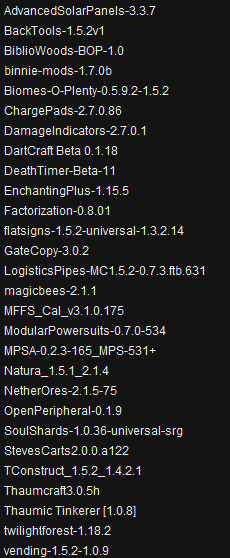
Note that there is a mod or two in the Disabled list that you'll have to enable, though most are ones that need to be disabled from the other side.
Now, at the top, click the CoreMods tab. Same deal. You want your Disabled Mods list to contain:
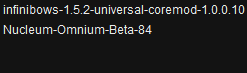
When you're finished with that, just close the window, and you're good to go finally! You won't have to mess with any of this again. Just launch the client, and connect to the server the same as you would have with vanilla or Tekkit.
UPDATE: One other thing you should do. In the Modpacks tab of the FTB launcher, make sure FTB Unleashed is selected, then click the button near the top where it says "Recommended" and change that to "1.1.3" to make sure that it doesn't automatically update you beyond the server's version.