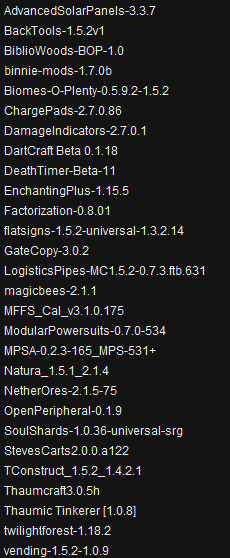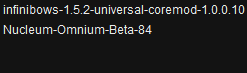31
Sprites & Artworks & Renders / Oh right, I sometimes make graphics?
« Last post by MDude on January 23, 2015, 12:32:05 am »So after getting a tablet, I was asked what kind of stuff I draw, so I figured I'd actually put some stuff up here.
Boris asked if I could sprite a man facing forward and to the side, so I tried to make one that looks like him, as well as a tablet drawing based on his picture to practice using that. Edit: And then later I removed took it down, on the basis that no comment = it's bad.
A lot of things I made are on old computers, but some other recent stuff I made includes a made-up logo and various pixelated patterns.
There's also what I put on Fychan: http://www.fybertech.com/fychan/index.cgi?action=view&id=1857
And Plus4: http://boards.plus4chan.org/draw/t43881.html#p43881
Boris asked if I could sprite a man facing forward and to the side, so I tried to make one that looks like him, as well as a tablet drawing based on his picture to practice using that. Edit: And then later I removed took it down, on the basis that no comment = it's bad.
A lot of things I made are on old computers, but some other recent stuff I made includes a made-up logo and various pixelated patterns.
There's also what I put on Fychan: http://www.fybertech.com/fychan/index.cgi?action=view&id=1857
And Plus4: http://boards.plus4chan.org/draw/t43881.html#p43881


 Recent Posts
Recent Posts